OB Code is a feature within the Dashboard that allows marketers to set automated rules on their campaigns that will either make the specified change when a condition is met or provide an alert to them as the change is made.
Where can I access OB Code?
OB Code should be available in https://my.outbrain.com within the Labs section in the left hand navigation.
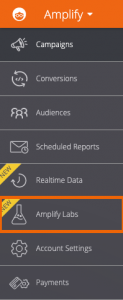
Which marketers are a good fit?
Any marketers who are making constant tweaks on their campaigns.
What can I do with OB Code?
- Make Bid Changes on the Source and/or Ad Level
- Pause ads
- Exclude Sources
- Get notified when underpacing
- Get notified when capping
- Get notified when the campaign did not cap
- Get notified when any of the above actions are made via OB Code
- Get notified when there is a winning campaign on A/B testing
Can I run OB Code on CBS enabled campaigns?
You can now make bid changes to campaigns using semi-automatic CBS. Note that applying bid adjustments on CBS campaigns will override any optimization the algorithm is doing. Please use the following configuration block. However, Bid changes will be ignored on campaigns using Fully Automatic CBS and Target CPA CBS.
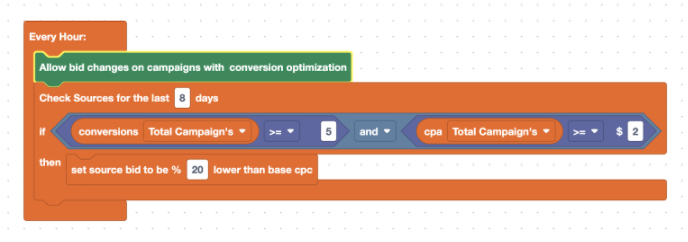
Can I only set notifications without taking action?
Yes, you can!
Can I select to run the same code across multiple campaigns?
You can have the same code run across all the campaigns (the whole account) or set a separate code per campaign. There is no multi-select option at this time. You can also copy a rule in full to another campaign or account.
Is Bid by ad available on OB Code?
Yes!
Will I be able to see the section level bid changes when I log into the dashboard.
Yes, the changes will appear in the dashboard as soon as they are made.
Can I set multiple email addresses in the mail notification block?
Yes, you can. Just add a separate email snippet per email address.
Can I set notifications on Slack?
Yes, you can. Just click on the ‘Add to Slack’ button.
How frequently is OB Code executed?
OB Code is being executed once an hour.
Can I copy a workspace between campaigns?
Yes, you can! Go to your campaign rules tab and click on the “copy” icon at the right on the specific rule you are looking to copy.
Once you do this, you will be prompted to select the campaigns you want to copy the rule to (see image below) and Click ‘Spread’ to activate this change.
Can I copy marketer level rules among accounts?
Yes, you can! Go to your account rules tab and click on the “copy” icon at the right on the specific rule you are looking to copy. Once you do this, you will be prompted to select the accounts you want to copy the rule to and Click ‘Spread’ to activate this change.
Can I raise my daily spend cap if I’m meeting my campaign goal?
Yes, you can! To ensure you do not lose potential customers (and revenue) during the time your campaign is capped (thus, offline), OB Code can evaluate your campaign’s performance on an hourly basis and automatically raise your daily cap as long as your target CPA (or any goal) is reached. To do so, just create your rule following the below example:
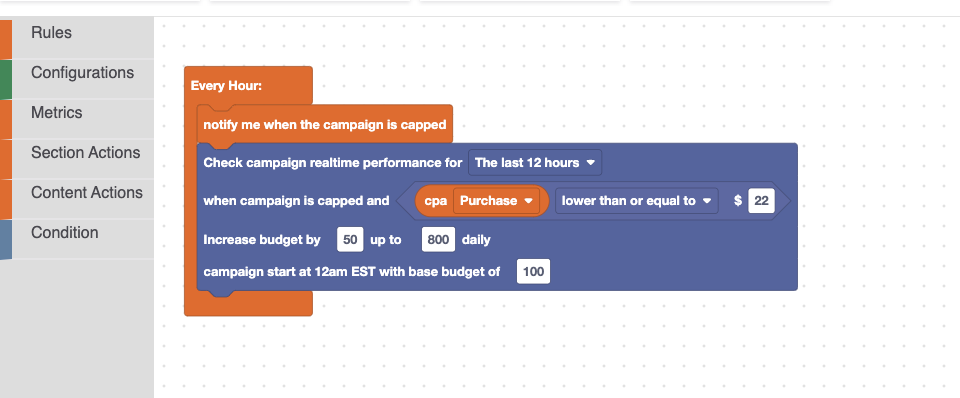
To make your life even easier (and your campaign even more successful), here are a few tips:
• Decide on the lookback window! If you are targeting leads, we recommend to take the 48 hours lookback. For sales and other KPIs you might want to take the 24h, 12h, or today lookback depending on your experience.
• Add smaller budget increases, e.g. 50€ or 100€. The rule will evaluate your performance every hour and will then apply accordingly. Therefore we recommend a reasonable budget increase to guarantee extra safety.
• Set a reasonable and reachable target CPA.
Other questions?
Please use this Reference Guide to start using OB Code. You can also reach out to your Account Manager with any questions or contact our DIY Customer Success team.